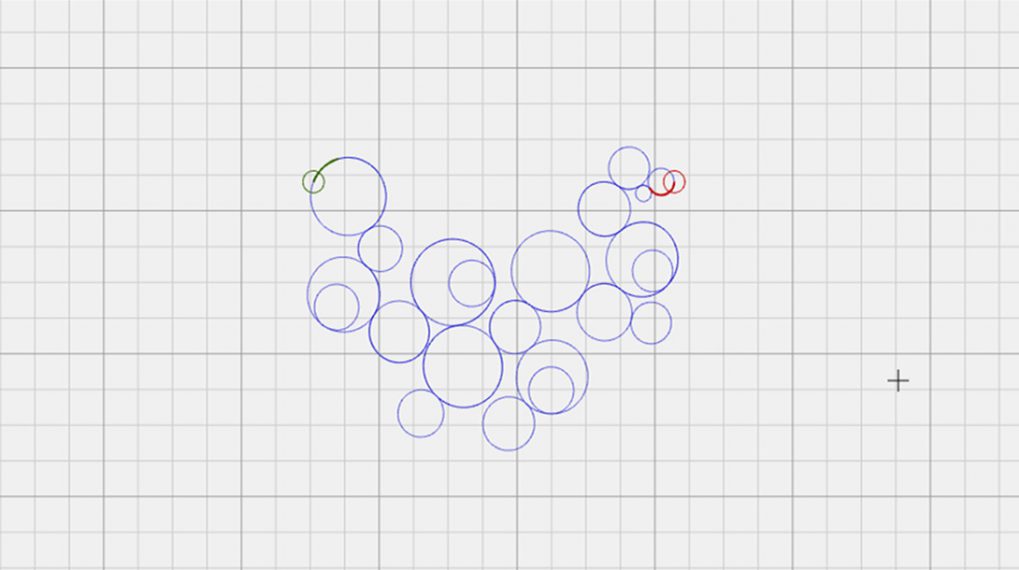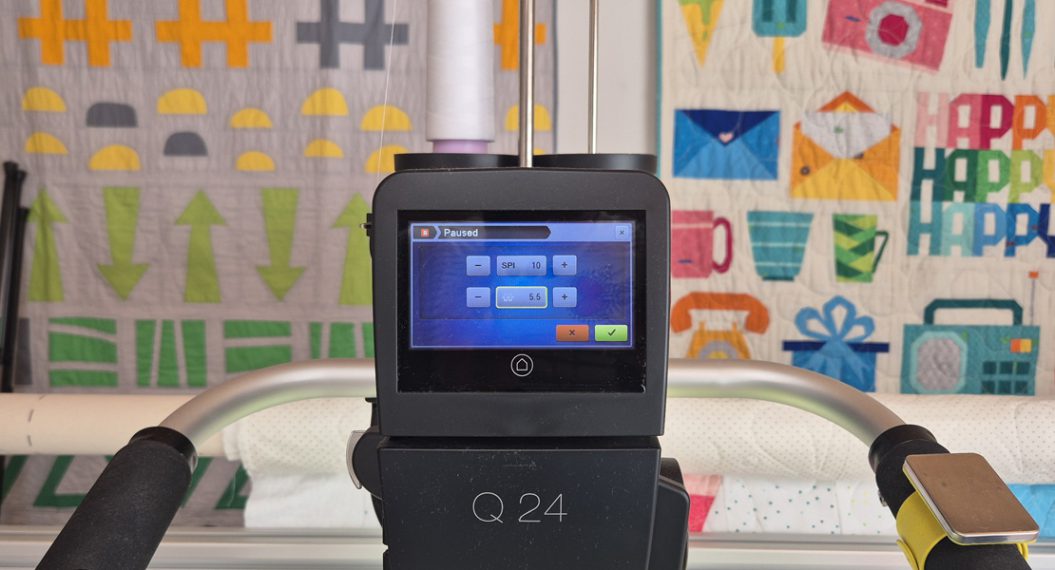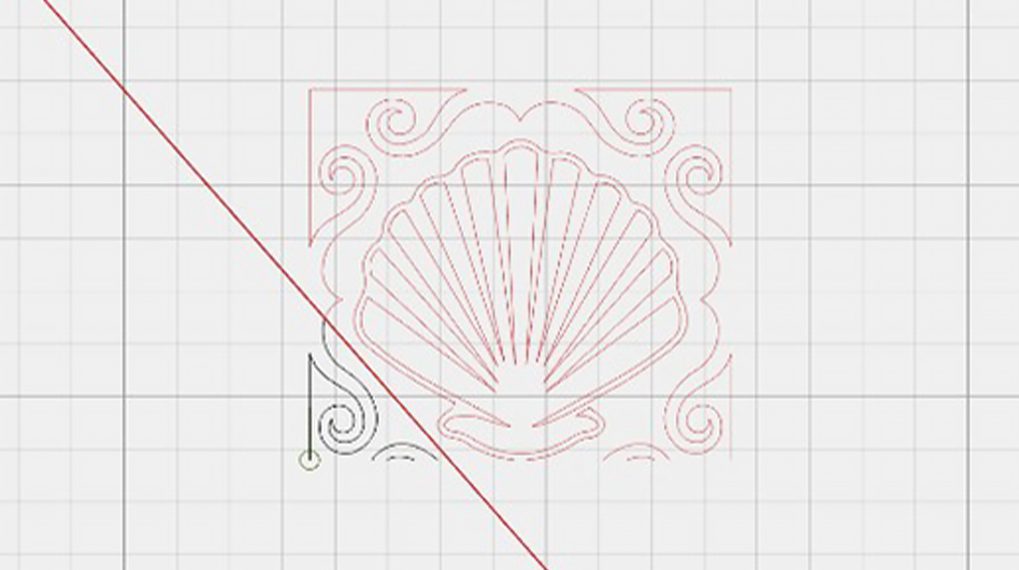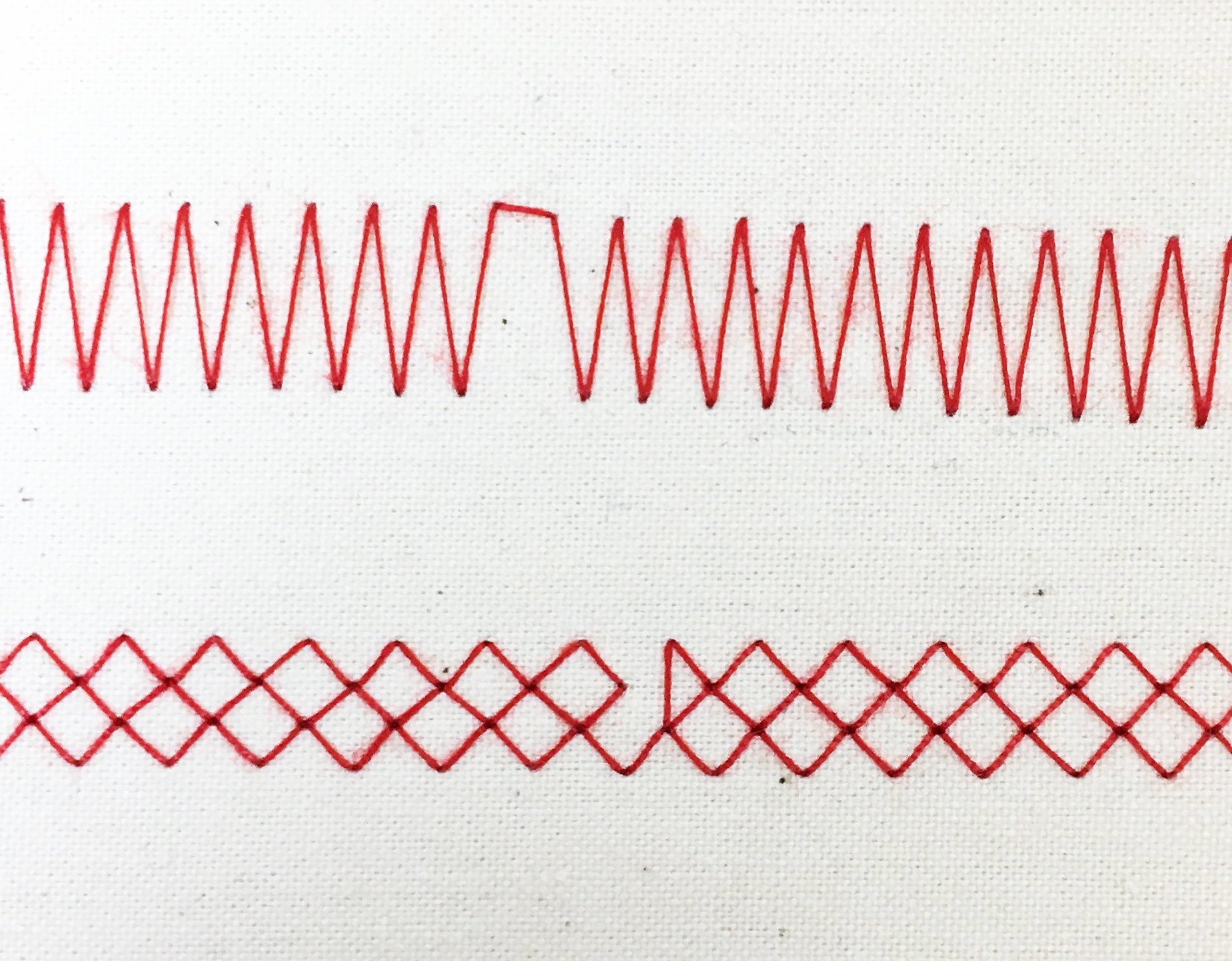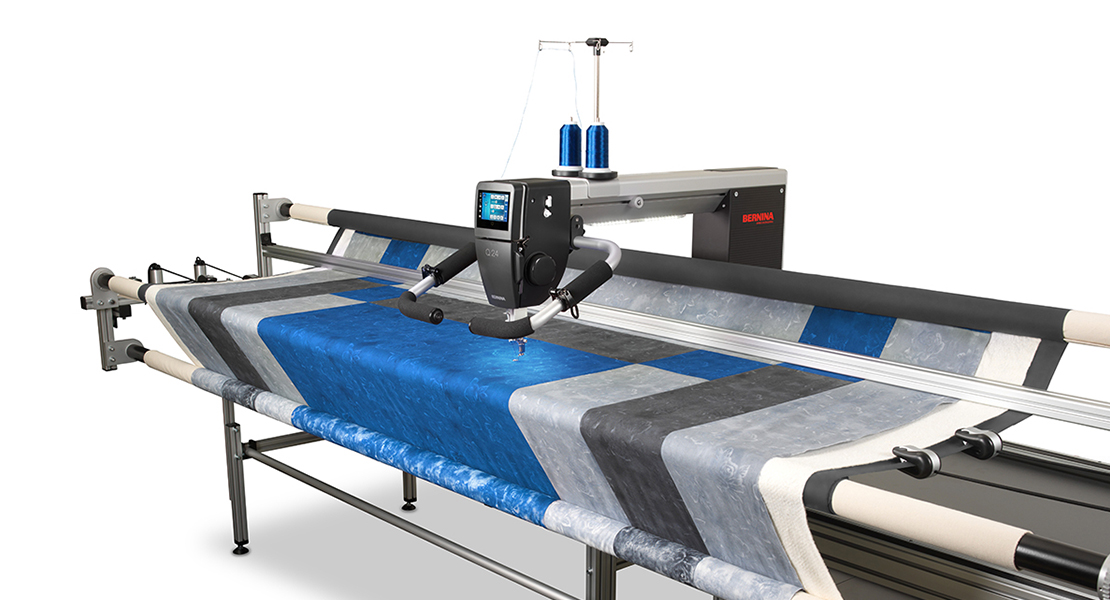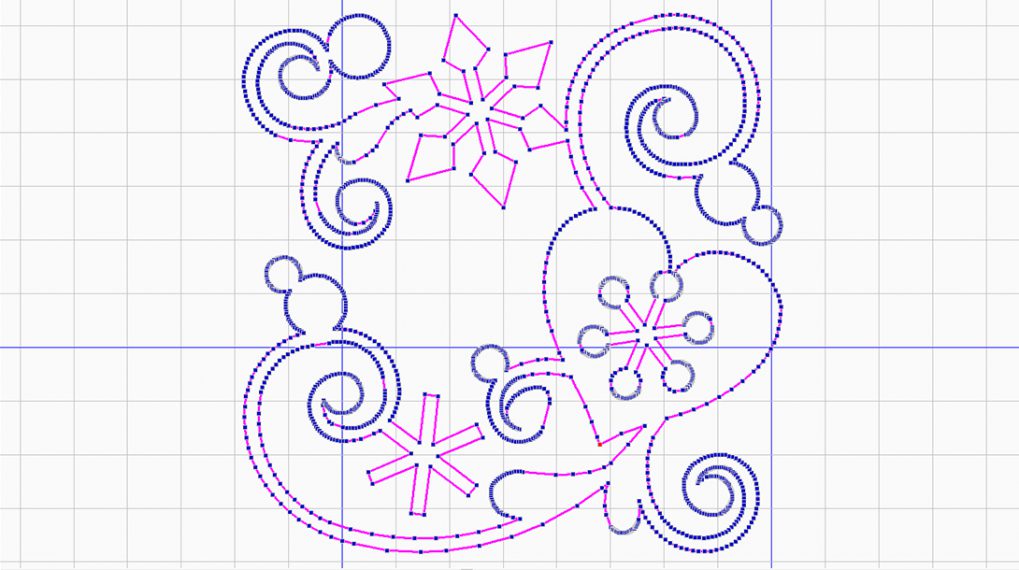Troubleshooting in Q-Matic

If you’re a BERNINA Q Series longarm owner using Q-matic, you already know the power of automated quilting. But when technology throws a curveball, even the most experienced quilters can hit a snag. Some of them are common user errors while using the software and others are technical issues that may pop up. Either way, the tips in this article will help you solve most of those problems.
Troubleshooting Q-matic Software
Dequeue and Proceed?
The number one question I get all the time is regarding the error message that shows up when you are ready to stitch out an Edge-to-Edge design (E2E) on your quilt. When you press the Play button, one of two messages shows up. One indicates a warning, and the other means all is good. The wording, however, is very similar, so it’s challenging to tell which is correct.
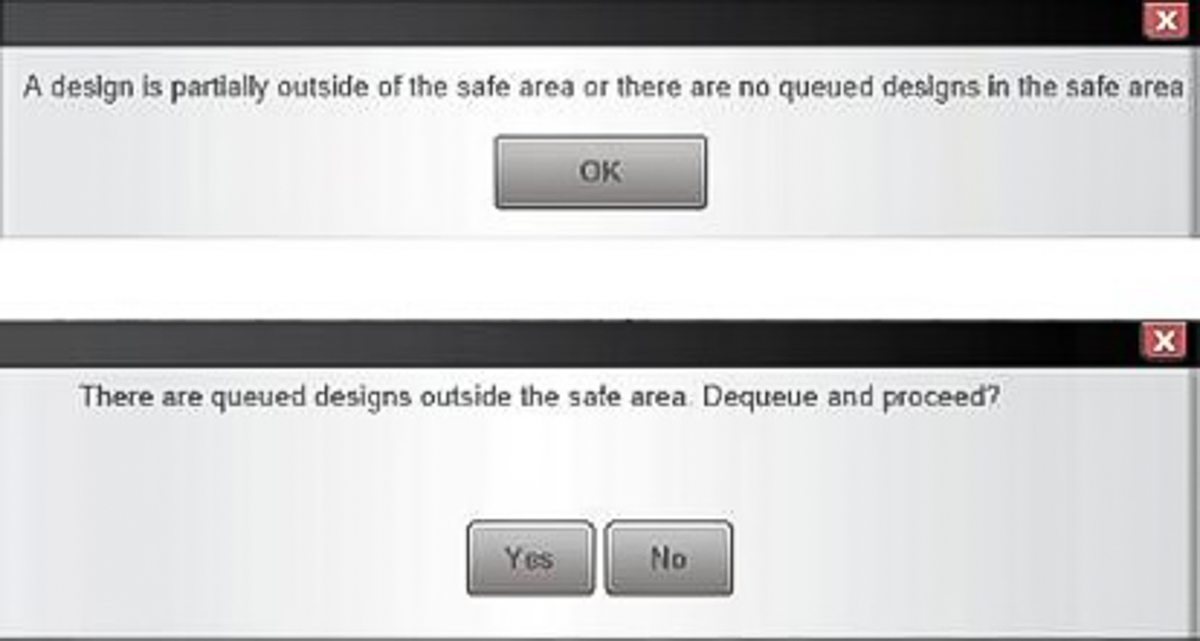
- If you receive the message “A design is partially outside of the Safe Area or there are no queued designs in the Safe Area,” it means that there is not one single design wholly inside the Safe Area that it can stitch out. This could mean the design was not trimmed enough to fit fully inside the Safe Area. Or there is another design that is ahead of the intended design in the queue that needs to be deleted or re-ordered in the queue. In either case, “OK is never okay!” It means that something needs to be fixed
- The other message, “There are queued designs outside the Safe Area. Dequeue and Proceed?”, is a good message. It means that the first design in the queue is completely inside the Safe Area, but there are other items outside the Safe Area. Should I (the computer speaking) stitch out what I can and then wait to do the other items? Then you have a choice to answer Yes or No. “Choice is Good!” Select Yes and start stitching your quilt.
Let’s Talk About the Queue
As Americans, we don’t use the word “queue” very much. But, if we think about our home printer, we are familiar with the idea that documents are lined up in an order in which to print them. That is the same for Q-matic. How does it know what the order is? Well, it decides based on the order that we placed the designs on the screen. For example, if I brought a design onto the screen and placed it at the bottom of the quilt and then placed a second design at the top, Q-matic will want to stitch out the bottom design first because it was placed first.
 But don’t worry. You can change the order (queue) of the stitchout. The Sew Options tool allows you to deselect any or all designs from the queue and re-select them in the order in which you would prefer to stitch them out. I often use this when doing custom work because I typically cut and paste a design all over the quilt, but that’s not the most efficient way to stitch it out.
But don’t worry. You can change the order (queue) of the stitchout. The Sew Options tool allows you to deselect any or all designs from the queue and re-select them in the order in which you would prefer to stitch them out. I often use this when doing custom work because I typically cut and paste a design all over the quilt, but that’s not the most efficient way to stitch it out.
The Belt “Popped!”
Q-matic’s job is to move the X and Y belts according to the coordinates of the design. The Sewhead is locked to the belts, and so it tags along for the ride. But sometimes the Sewhead “pops” off one or both belts. There are a number of reasons why this may happen.
- First, we may not have placed the lock in the fully locked position, perpendicular to the belt. Because the lock can be released in both directions, we may have accidentally not fully engaged the lock and the movement of the belt releases it. To correct this, simply relock the Sewhead to the belt and create a new Safe Area. (Don’t try to guess which tooth it was previously locked to. If it is wrong, all the future stitching will be misaligned.)
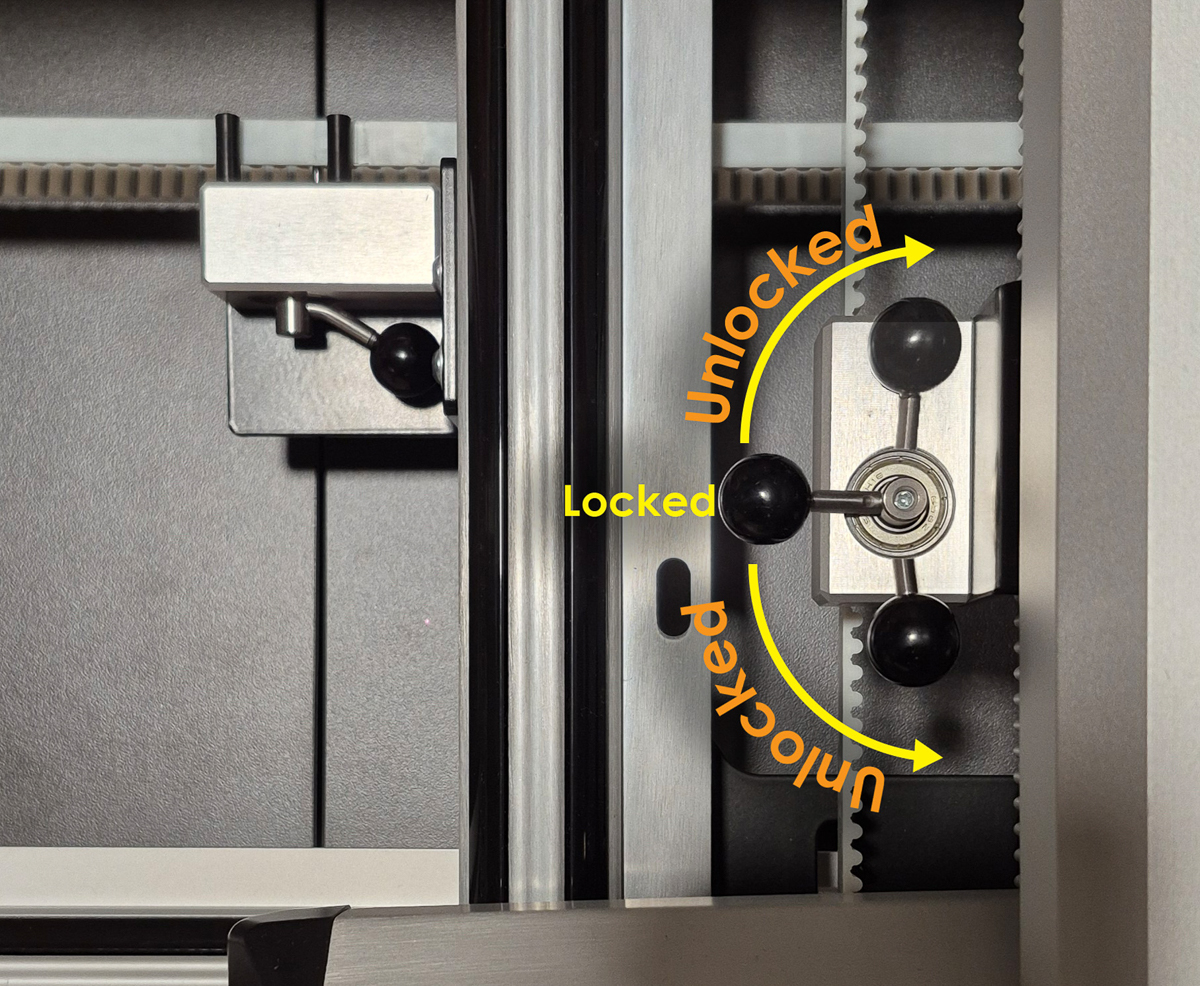
- Another example of how the Sewhead pops off the belt is if the Safe Area is too full of designs. It’s tempting to get as much as possible of a quilt to stitch out in one segment. But remember that the Take-up Rail (the bar that you roll the finished quilt onto) sits inside the throat space of the Sewhead. When you start a project, the Take-up Rail is empty but fills up as you roll more and more finished quilt onto it. This affects how much fits in the Safe Area as you progress down the quilt. If Q-matic thinks that it is safe to push the machine to the top of the Safe Area, but the rolled, finished quilt is thicker now, the belt will win and the lock releases the Sewhead. The solution is to leave about four inches of wiggle room when stitching out a design. For example, if I have created an E2E design and I can see that five of the rows fit snuggly into the Safe Area, I will only link four of the rows to stitch out at a time. True, I could probably stitch out all five rows the first time, but after that, the Safe Area is just slightly smaller because of the finished quilt. So why chance it? Leave a little extra room, and you won’t be picking out stitches.
- A third situation that forces the Sewhead to pop off the belt is pushing the machine too aggressively toward the Take-up Rail when setting the Safe Area. This often happens when the Sewhead gets pushed all the way up to the top and slams into the Take-up Rail. You may not have noticed that the belt has popped, but when the Sewhead is moved toward the bottom right corner, no Safe Area will appear on the screen. That is because you are moving the Sewhead and not the belt. Reconnect to the belt and create a new Safe Area from scratch. Anytime the Sewhead is moving too freely, check that it is still connected to the belt.
Troubleshooting Technical Difficulties
Q-matic Won’t Connect to the Machine
If you find the Q-matic doesn’t recognize the Sewhead, here are a few easy solutions:
- Make sure that the Sewhead On/Off switch is turned on.
- Check the USB and Ethernet connections. Make sure all cables are fully seated. Sometimes a loose USB is all it takes.
- Restart everything. Power down the Q-matic computer, Q Series machine, and Q-matic power box. Restart in this order: 1) machine, 2) Q-matic box, 3) computer.
- Verify IP address match. Go to the Q-matic control panel and check the IP settings under Settings > Q-matic. If it doesn’t match your machine’s display, update it manually.
Stitching Is Off Track or Jittery
If you encounter this (not common), there are a few quick things you can check:
- Inspect drive wheels. Make sure there’s no thread or lint buildup in the track wheels. Clean and re-seat if needed.
- Check belt tension. Loose belts can cause misalignment. Use the BERNINA belt tension tool to confirm proper tightness.
- Calibrate your belts. Open the Calibration tool in Q-matic and re-run belt calibration to realign your setup.
Designs Won’t Load or Are Missing
If you can’t find a saved design or nothing happens when you try to load one, try the following:
- Check file locations. Designs need to be saved in a Q-matic-recognized folder (like the Design Library). If you saved to a random folder, Q-matic won’t find it. Additionally, if you put designs on a USB stick, the designs must be inside a folder on the USB stick. It won’t see random files just copied to the USB stick.
- Use the correct file format. Q-matic accepts BQM and DXF files. If your design is another format, it won’t show up. Because of this, I often only download BQM and DXF files from purchased designs.
- Restart Q-matic. If you know the file is correct but it’s still not showing, restart the software and try again.
Q-matic Freezes or Crashes
If the program becomes unresponsive or shuts down unexpectedly, try these tips:
- Close background apps. Q-matic works best when it’s the only major application running. Shut down browsers or software running in the background.
- Check for software updates. Go to the BERNINA website and make sure you’re running the latest Q-matic version.
- Run diagnostics. Use the built-in Q-matic diagnostics tool (Settings > System Info) to check hardware status and memory usage.
- As a safety measure, when I am working on a complicated design with many components, I save the project periodically and include the letters WIP (Work In Progress) so that I know this is the working project and not the finished. Once complete, I save the project without those letters.
If these steps don’t solve the issue, take screenshots and/or videos of the issue and contact your BERNINA dealer. It helps speed up the troubleshooting process and gets you back to quilting faster.